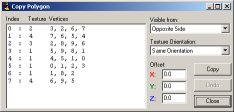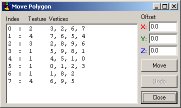Modify Menu
- Rotate Vertices
- Move Vertices
- Mirror Vertices
- Scale Vertices
- Center All Vertices
- Copy Polygons
- Move Polygons
-
Mirror Vertices
Use this function to mirror vertices around the point of origin.
Note: This function is not a "by plane" mirror. Values are mirrored around the point of origin, where X=100 will be X=-100 !
Associated Lines and Polygons are NOT mirrored !

- Keep Original
Mirrors by the given values, but keeps the original vertices. This effectively doubles the mirrored vertices, increasing the total number of vertices.
- Mirror all
Mirrors the given values of ALL vertices.
- Mirror selected
Select if ALL vertices or only selected vertices should be mirrored.
Note: Prior to this, select vertices and keep the Vertex Dialog open !
- Undo
Undo restores the last mirror and can be used even after the Mirror dialog was closed and re-opened.
Top of page
-
Scale Vertices
Use this function to scale vertices AND associated Lines and Polygons around the point of origin.
Associated Lines and Polygons are also scaled !

- X,Y,Z
Only the specified values are scaled. This causes a distortion in the specified axis.
Example: Lower the total height of a house, but keep the foot-print the same.
- All Directions
Scales the objects equally to all sides.
- Scale all
Scales the given values of ALL vertices.
- Scale selected
Select if ALL vertices or only selected vertices should be scaled.
Note: Prior to this, select vertices and keep the Vertex Dialog open !
- Undo
Undo restores the last scale and can be used even after the Scale dialog was closed and re-opened.
Top of page
-
Center All Vertices
Use this function to center all vertices AND associated Lines and Polygons around the point of origin.

- Undo
Undo restores the last center and can be used even after the Center dialog was closed and re-opened.
Top of page
-
Copy Polygons
Use this function to copy polygons AND associated vertices and Lines from one point to another.
Select one or more polygons from the list before using the function.
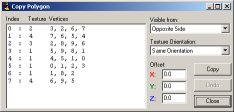
- Offset
Specifiy the values in X,Y,Z by which the polygon(s) should be copied.
- Visible from:
- Opposite Side:
On the destination polygon(s), makes textures appear from the opposite side.
Example: A banner across the track. Make one textured polygon, then copy it by a small value, which will make the banner two-sided.
- Same Side:
On the destination polygon(s), makes textures appear from the same side as the source polygon(s). In this case, all polygons face the same direction.
- Texture Orientation:
- Same Orientation:
On the destination polygon(s), makes textures appear the same as on the source polygon(s).
- Mirrored:
On the destination polygon(s), makes textures mirrored vertically.
- Untextured:
Destination polygon(s) get no texture.
- Undo
Undo restores the last copy and can be used even after the Copy Polygon dialog was closed and re-opened.
Top of page
-
Move Polygons
Use this function to move Polygons AND associated vertices and lines by certain values.
Select one or more polygons from the list before using the function.
Note: The result of this function is is basically the same as with Move Vertices.
However, once polygons are drawn, it's much easier to use.
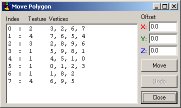
- Offset
Specifiy the values in X,Y,Z by which the polygon(s) should be moved.
- Move
Moves selected polygons with the given values.
- Undo
Undo restores the last move and can be used even after the Move dialog was closed and re-opened.
Top of page