| 3. 3doEd takes a massive amount of data such as an entire track and represents it graphically. SO be patient while it repaints its screens. That said I learned that by highlighting the "N-S" or E-W" windows and entering a specific number the fastest way to move the track around. The speed of which this happens for you totally depends on your machine ie CPU, RAM and Video card. |
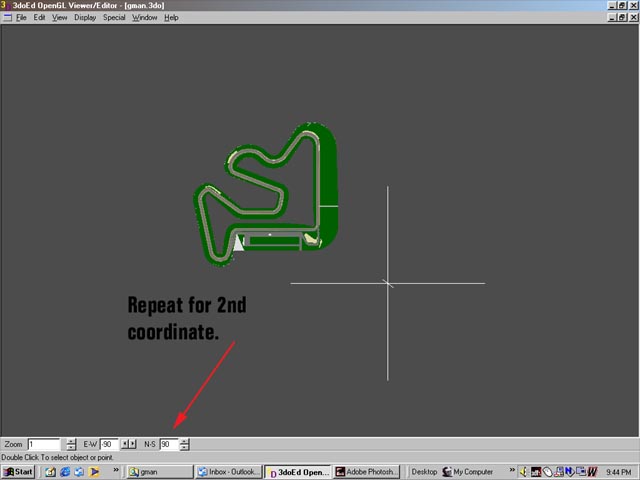 |
| 4. Do not be afraid to Zoom in by a large number! If you get too close you can back out. If you are on a econo box system you might lock up. Your work will not be destroyed, just reboot and let scandisk fix any bugger files. |
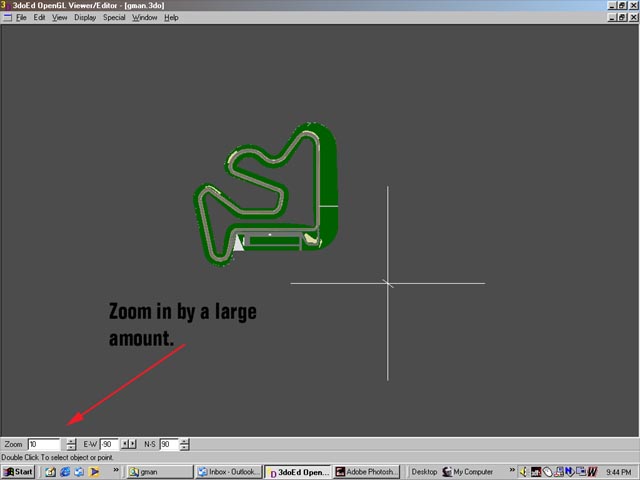 |


