These pages will provide you with a tutorial on how to use OneTwo3DO to build your track for Grand Prix Legends. GPL does not come with a built-in 3do editor. It takes patience and a lot of work. With practice, you will enjoy building your own track and all its objects.
PREPARATION
First you need to download the OneTwo3DO program.
This tutorial tells you how to use another program without witch
OneTwo3DO become just a guessing program.
To do really precise objects and place them correctly this is
the only way to avoid countless hours of hit and miss building
and placement. I use 3doEd as that is what I'm
most comfortable with, but GPLEditor could do the
same things.
| 1. We will use my current track project. Gingerman Raceway to illustrate the steps. The side bar will be for additional comments, tips and hints. I found the best way to get to 3doEd quickly was to associate a *.3do file with the program. That way all you have to do is double click the file you want to work on. Another benefit of this is that 3doEd will tell what files are missing from the folder. You can use this info two ways. First to fill folder, or second to run a stripped version. The first way loads much faster. |
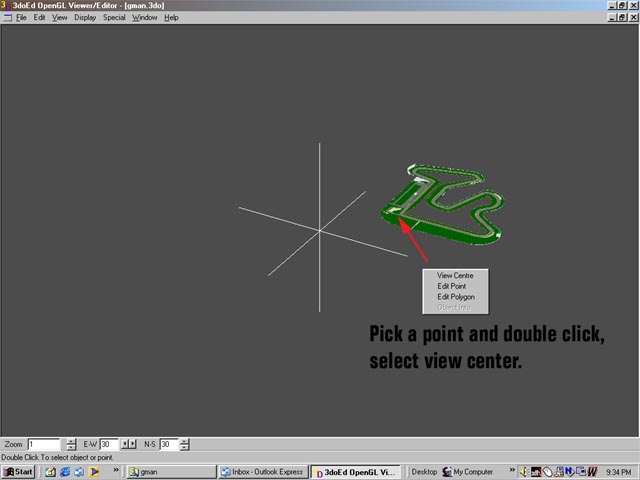 |
| 2. Next we position the object for easy reference.At this point I would recommend opening a track such as Monza and do the steps as you follow along. |
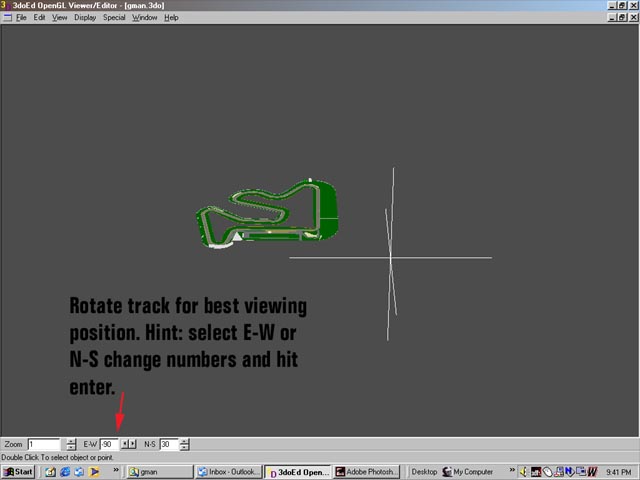 |

